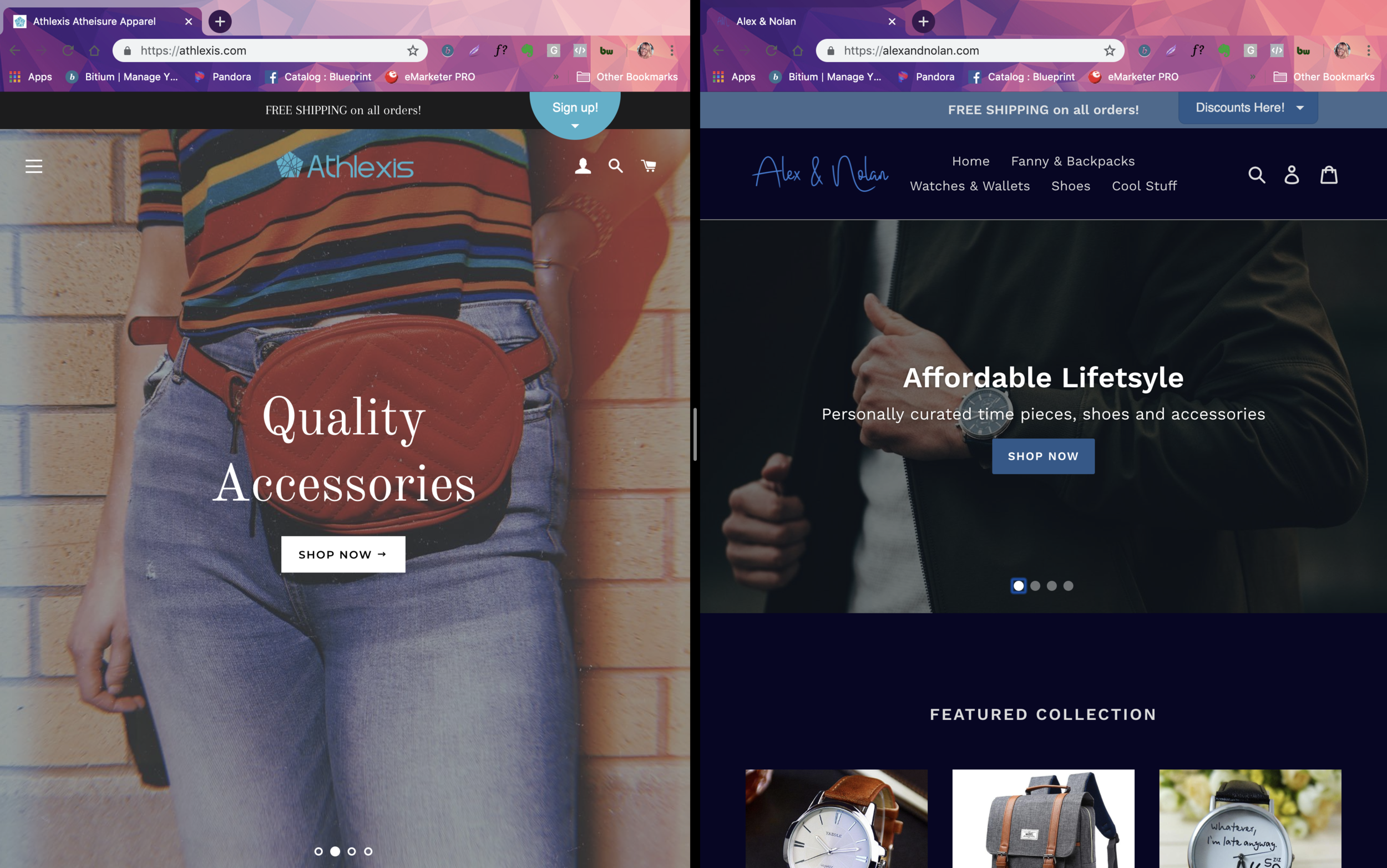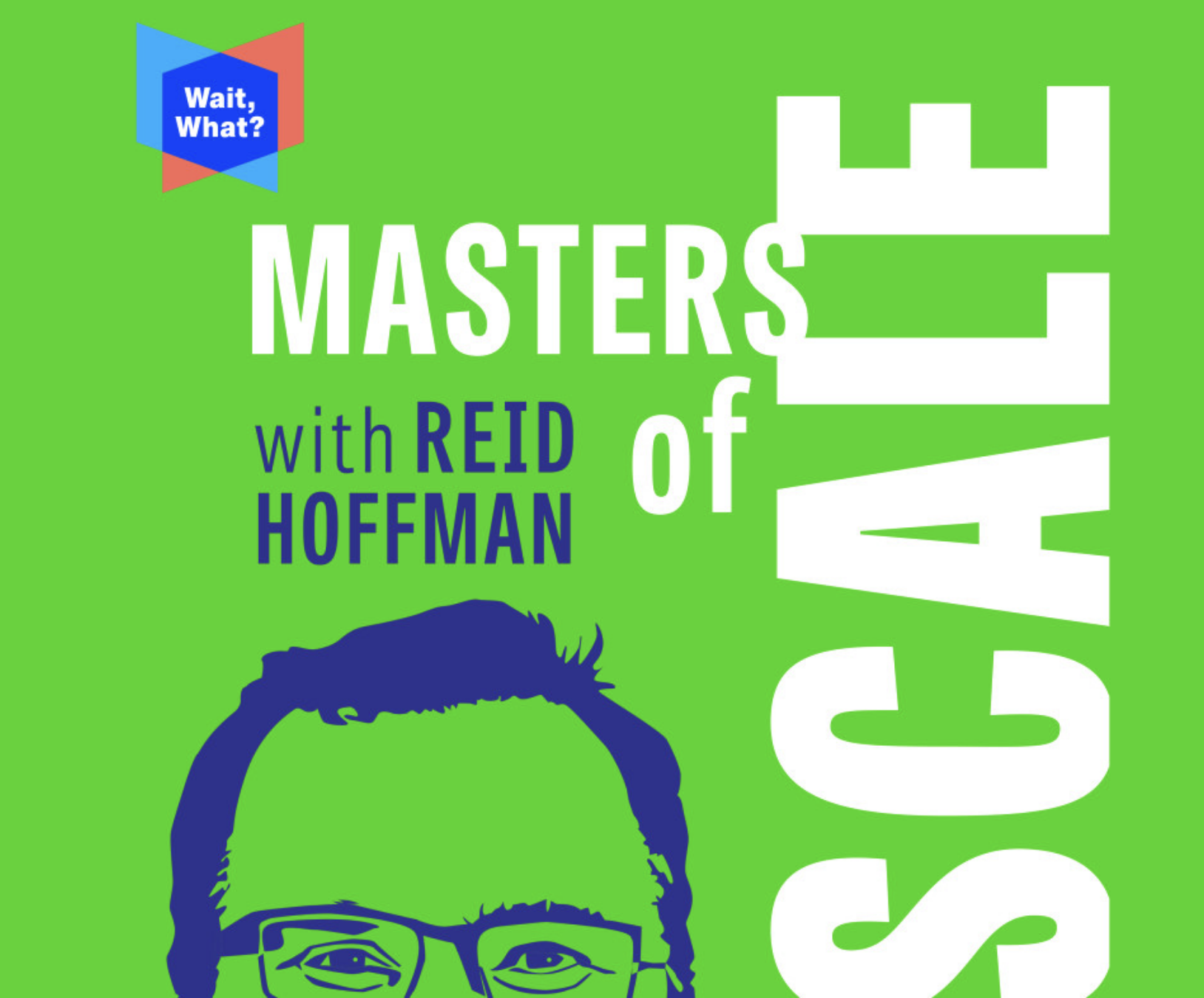This article is an update to last year’s Top 5 Productivity Tools blog post. There are hundreds (even thousands) of tools and software we can use to make our professional lives more productive. As someone who considers herself pretty tech savvy, I think the list below that contains some tools you may have heard of and some you may have not that will help you win the day.
1. Set Intention for the Day
How do I do this? Every morning when I get into the office I write a small list of priorities for the day. The key to this to do list is that it is on a 4x4 sticky note(slightly larger than standard), in order to keep the list focused. With limited space, this method forces you to only write down what you feel you can achieve in a work day not everything on the roadmap for the week. It might seem old school, but I am a visual learner so writing it down cements the list in my mind. Some alternatives to this could be a 5-7 point list in your Evernote or on your phone. Maintaining this daily routine is key to keeping me focused on what I can reasonably accomplish in a day.
2. Evernote (still love it)
I use Evernote daily. I first recommended it in my 2018 top 5 productivity tools article, This is a note taking , article clipping , remember everything tool I was first introduced to while reading The 4-Hour Workweek by Tim Ferriss. It allows me to take notes on any of my devices and it updates live. The feature that allows me to clip articles or blogs I find online directly into Evernote for later reference is ideal for new industry news. This feature is essential for a marketing entrepreneur/blogger like myself because I am constantly doing research.
3. Splitview on Mac
When I started at my most recent agency I received a 2018 Mac. As most tech employees I was also issued a second display screen. While I waited for the screen to arrive, I thought to myself Mac has to have split view by now. If you all remember, on older Macs you had to download an app to see two windows at once. It is now native on new macs. This feature is essential for any position that requires reporting, creative analysis, or multitasking.
How to split screen on mac: click and hold the green “fullscreen button” in your browser, pull the window to the left or right and then select the 2nd window you would like to view.
4. Google Drive
Drive is a major portion of my day to day productivity, whether for my personal business or my 9 to 5. The ability to edit, share and create across all devices and multiple accounts is so important for the digital professional. All of its benefits do come with some limitations, Google sheets does not have all of same capabilities as Excel and despite being the biggest search engine in the world, the search function in drive is average at best. Overall I recommend Google suite for creative professionals who depend on collaboration across all devices.
5. Chrome Extensions: Lightshot, Builtwith, Whatfont
I have a good amount of extensions on my Chrome browser but these 3 are the ones my colleagues and friends thank me for sharing. Lightshot is a screenshot tool that allows you to custom grab any portion of your screen, draw custom red boxes around emphasized text and save the file directly to your local or send a live link.
Builtwith: is awesome for anyone in marketing, ecommerce and tech. It allows you to instantly asses what ecommerce platform a website is built on, analytics and sales information. It arms you with a host of information when assessing a potential client, troubleshooting bugs or implementing a pixel.
Whatfont is a creative favorite of mine. The extension allows you to use your mouse to hover over any font on your browser and it will tell you the font family, name, size, color and line weight.
Bonus: Podcasts - All of these are still my Favorites!
You can have all the productivity tools in the world that are supposed to help you be more efficient but I think it is critical to have things you turn to that inspire you or just make you laugh while commuting. Having a clear head plays a major part in how productive and creative I am. These podcasts do just that. As a typical LA resident, I have a pretty heavy commute and these podcasts jumpstart my brain for the day, relax me when I’m stressed or most often, inspire ideas for Black Davis Management.
1. The Tim Ferriss Show
This podcast is by the critically acclaimed , best selling author, Tim Ferriss. I first found him through googling “books entrepreneurs should read” which returned The 4-Hour Workweek, back when I started Black Davis Management in 2015. One of the best searches of my life. If you consider yourself an intellectual, techy or someone who challenges the status quo, check it out.
2. Masters of Scale
Similar to the The Tim Ferriss show in subject matter: tech, business and general self improvement, I like this podcast because its hosted by Reid Hoffman (LinkedIn co-founder). His guests provide invaluable insight on topics like: why customer love is essential, making your business resilient and much more.
3. Levar Burton Reads
Who doesn't remember Reading Rainbow! Levar has the most soothing voice, which is perfect for the short fiction stories he literally just reads aloud every week. If you feel you do not have a lot of time to read or want something soothing to listen to, check this podcast out. It's literally simplicity personified , trust me!
4. The Read
Now this is my dose of ratchet pop culture for the week, no business related shit here. The hosts, Kid Fury & Crissle talk about everything from 45 and his wretched wall to latest “news” popping up on The Shaderoom. A must listen for classy ratchet millennials.
Conclusion
If you would like further information about the tools or podcasts I have mentioned in this post, feel free to ask me in the comments. Don’t forget to subscribe!